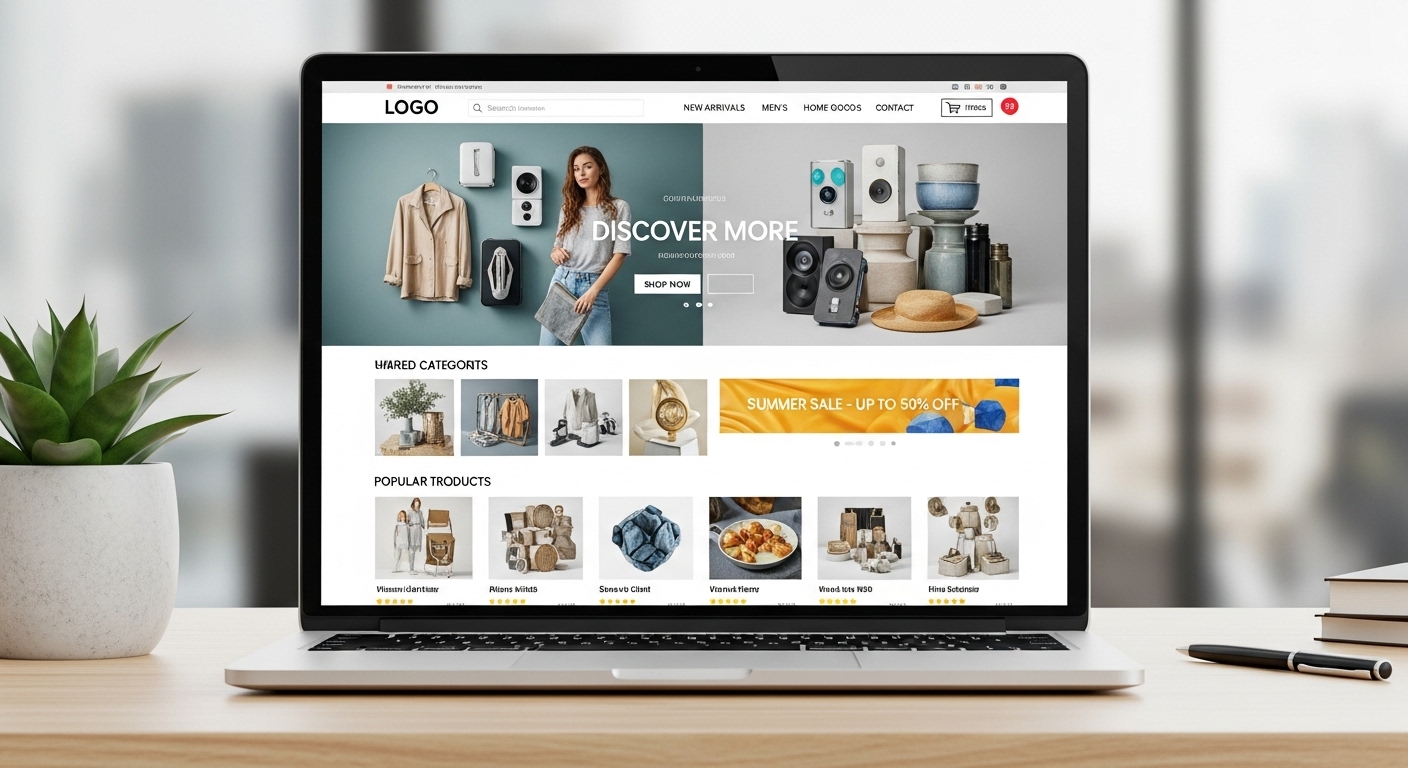That domain name you’ve been holding onto? It’s not just a web address—it’s a piece of digital real estate with real value. In today’s online-driven economy, a memorable domain can be the key to a brand’s success, and savvy business owners are willing to pay for it. If you’re ready to turn that asset into cash, selling your domain on GoDaddy is one of the most straightforward ways to do it.
As the world’s largest domain registrar, GoDaddy provides a massive marketplace of potential buyers right at your fingertips. This guide will walk you through the entire process, from figuring out what your domain is worth to securely transferring it to its new owner and getting paid. Let’s dive in and transform your domain into a profitable sale.
First Step: Know Your Domain’s Worth
Before you list anything, you need to answer the big question: What is my domain actually worth? Listing it for too much can scare off buyers, while listing it for too little means leaving money on the table.
Fortunately, you don’t have to guess. Use GoDaddy’s free Domain Name Value and Appraisal tool. This tool uses a powerful algorithm and years of market sales data to give you a solid estimate of your domain’s value. It analyzes factors like length, keywords, and extension (like .com, .net, or .io) to provide a benchmark .
Pro Tip: For a second opinion, use a free tool like Estibot and check recent sales of similar domains on sites like NameBio . This extra bit of research ensures you step into the marketplace with confidence.
Your Two Main Paths to a Sale: Auctions vs. Fixed Price
GoDaddy primarily offers two effective methods to sell your domain. Choosing the right one depends on your goals and the domain itself.
The table below breaks down your two best options.
| Feature | GoDaddy Auctions | List for Sale (via Afternic) |
|---|---|---|
| Best For | Creating competition to maximize profit; time-bound sales. | A “set it and forget it” approach; reaching buyers across the web. |
| How It Works | A public, timed auction where buyers bid against each other. | You set a fixed “Buy It Now” price that is listed across a network of 100+ registrar sites . |
| Process | More hands-on. You set a starting bid and optional reserve price. | Hands-off. Once listed, the sale and transfer can be automated. |
| Pricing Control | The final price is determined by the market (the highest bidder). | You have full control over the final selling price. |
| Timeframe | Typically a 7-day auction period . | The domain is listed until it sells, which could be days, months, or longer. |
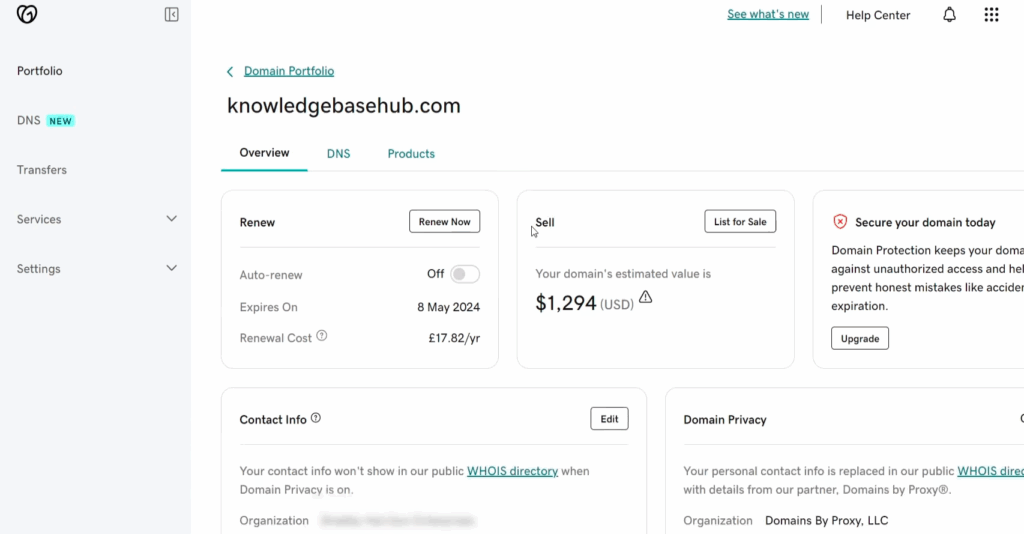
How to List Your Domain on GoDaddy Auctions
If you like the thrill of an auction and want to create a sense of urgency, this is your path. The entire process is designed to be user-friendly.
- Create Your Auctions Account: First, you need to join GoDaddy Auctions. Even if you have a standard GoDaddy account, this is a separate membership. Head to GoDaddy.com, navigate to “Domain Names” in the top menu, and select “Auctions.” You can register here; the membership costs $4.99 per year .
- List Your Domain: Once in your Auctions dashboard, find the option to list a domain. You’ll be prompted to enter the domain name carefully and confirm it.
- Set the Auction Details: This is where the strategy comes in. You’ll select a 7-day public auction and configure a few key settings:
- Starting Bid: This is the minimum amount a person can bid to get the auction started. Set it attractively low to encourage participation.
- Reserve Price (Optional): This is a hidden minimum price. If the final bid doesn’t meet your reserve, you aren’t obligated to sell. This protects you from selling too low.
- Category: Choose the most relevant category for your domain (e.g., Business, Technology). This helps buyers find it.
- Description: Write a compelling blurb. Why is this domain valuable? Is it brandable, short, or keyword-rich? Sell the vision .
- Finalize and Launch: Agree to the terms and conditions, and your listing will be submitted. It can take up to 72 hours to become active on the site .
How to List Your Domain with “List for Sale” (Fixed Price)
For a more passive approach, listing your domain for a fixed price through GoDaddy’s network is incredibly efficient. This method leverages the power of Afternic, GoDaddy’s extensive sales network.
- Access Your Domain Portfolio: Log into your main GoDaddy account and go to your list of domains.
- Select Your Domains: Check the boxes next to the domains you want to sell.
- Choose “List for Sale”: From the action menu, select “List for Sale” and then “Get Started.”
- Set Your Price: GoDaddy will suggest a price based on its appraisal, but you can enter your own. Be realistic based on your research.
- Fixed Pricing Strategy: Setting a specific, non-negotiable price is straightforward and works well for domains with a clear market value .
- Publish on the Network: When you proceed, GoDaddy will have you sign in or create an Afternic account. By selecting “Public Listing,” your domain will be distributed across GoDaddy and its vast partner network, putting it in front of millions of potential buyers .
Smart Seller Strategies: Beyond the Listing
To maximize your chances of a quick and profitable sale, don’t just list your domain and hope. A little extra effort goes a long way.
- Optimize Your Listing: Whether in an auction or a fixed-price listing, a great description is your sales pitch. Highlight what makes the domain great: Is it short, memorable, or packed with a valuable keyword? Think like a business owner—why would they want this name?
- Get More Eyes on It: Consider paying a small extra fee to have your auction listing featured on the GoDaddy Auctions homepage or a specific category page. This increased visibility can be worth every penny by attracting more serious bidders .
- Unlock the Power of the Network: For fixed-price listings, enabling Afternic Fast Transfer means your domain can be sold instantly on any partner site, which can prioritize your listing and lead to a faster sale .
Closing the Deal Safely and Getting Paid
Once you have a buyer, the final steps are critical. Security and a smooth handover are what build trust in the marketplace.
- Secure Payment with Escrow: For any significant sale, especially over $5,000, GoDaddy will often automatically use an escrow service . This service acts as a trusted third party that holds the buyer’s payment until the domain is successfully transferred. This protects both you and the buyer from fraud, ensuring you get paid and the buyer gets the domain .
- Transfer the Domain: After payment is secured, you’ll transfer the domain to the new owner. The process is generally handled by the platform. You’ll need to unlock the domain in your GoDaddy control panel and provide an authorization code (EPP code) to the buyer or the system to initiate the transfer. This process usually takes 5 to 7 days to complete .
A final word to the wise: Always complete the transaction through GoDaddy’s official platform. Never agree to take the sale offline or use unsecured payment methods. Your security is paramount .
You’re now equipped with the knowledge to successfully sell your domain on GoDaddy. By understanding your domain’s value, choosing the right sales strategy, and following these steps, you’re well on your way to converting your digital asset into a profitable return.